Worship Music Academy
for students and adults
Sundays, March 1 - April 26 (no meeting April 5)
4:00pm – 7:00pm
City Station Campus (map)
Cost: $50
You’ve got some musical ability—but have you wondered what it’s like to be part of a worship team? Want to gain confidence playing on stage? Come connect with others and get a behind-the-scenes look at how the different SoHills bands operate. This isn’t just about playing music—it’s about cultivating a heart of worship, sharpening your skills, and learning to lead others with humility and authenticity.
April 26 we’ll host a worship night show case! Let’s celebrate together as we give God the glory for all He has done and given to us!
Space limited. Apply by February 22.
Are you interested in using your musical gifts at Southern Hills?
To find where you will best fit, please submit an audition video and audition form.

Want to learn an instrument
or fine tune your skills?
We’ve partnered with Rooted Music Coaching to bring top-tier private music lessons—both in-person in Carrollton, GA, and online from anywhere in the world!
Weekly lessons for 30, 45, or 60 minute
Starting at $150 a month
Whether you're just starting out or ready to take your skills to the next level, our experienced coaches are here to meet you where you are and help you grow.
Individually tailored coaching for every student
A Christ-centered community of musicians & mentors
A safe space to grow in skill, confidence, and faith
Learn to play the music you love.
Speak the language of music with confidence.
Develop the boldness to play and sing in front of others.
Whether you're a worship leader or an aspiring musician with big dreams, we want to help you make them a reality. Take the next step! Sign up for a FREE trial lesson today and let’s start making music together.
For more information, contact Salina Beasley
salina@rootedmusiccoaching.com
770.771.5452